|
How to unlock bootloader officially? 
Most of the user still doesn't know that the bootloader is locked by Xiaomi. This is to prevent leakage of user privacy data. As Xiaomi is very concern of user privacy therefore this implementation of locking the bootloader was implemented.
However, in the market I believe there are some of the brand locked their bootloader as well. Even Google Nexus phone bootloader are locked as well.
To Xiaomi user this is relatively new to them but for those who have used Google Nexus phone it is nothing uncommon to you guys.
Pre-Requisite
1) Go to http://en.miui.com/unlock/ 2) Login to you Mi Account. 3) Click on Unlock. 4) Then fill in a form on the reason of unlock your device bootloader.
5) Check the box on "I that I have read and accepted the unlocking disclaimer" Then click Apply Now. 6) Then you will receive OTP SMS and key the OTP to the screen below.
7) Wait for the application to get process for 2 weeks or more. Let's assume your request has granted. 8) Once your request granted, go to http://en.miui.com/unlock/ click on Unlock Now 9) Now it should direct you to the screen as below,
9) Click on Download Mi Unlock 10) Unzip it to anywhere in your system 11) Double click MiFlashUnlock.exe 12) You will see the screen below,
13) Login your Mi Account 14) It will check if your Mi Account permission as screen below,
15) Now turn off your phone and press Volume down and power button to boot it to Fastboot mode.
16) Once you are in Fastboot mode, connect your phone via USB to your PC. 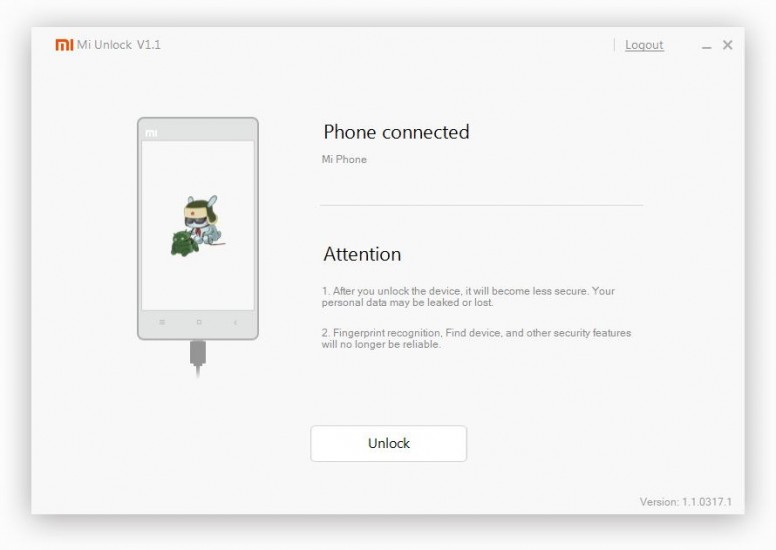
17) Once you see Phone connected status is Mi Phone, click Unlock. 18) Now it start to unlock the bootloader in Fastboot mode.
19) After it is completed, you should see all the 3 tick as below stated Unlocked successfully, 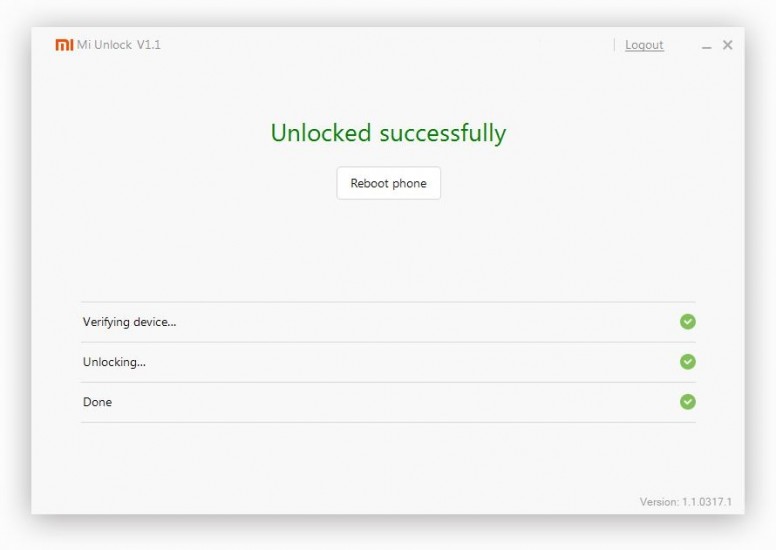
20) Click on the Reboot phone After you click on Reboot phone, it will reboot and boot up as per normal. How can I verify that my bootloader is unlocked?
1) Go to your Mi Flash Unlock folder, press Shift and right click then choose Open command window here
2) Power off your phone, press and hold volume down together with power button to boot to Fastboot mode 3) After you have connect your phone to your PC. 4) In the command , type in fastboot oem device-info 5) If it display Device unlocked: true, which means your bootloader is successfully unlocked.
6) Type in fastboot reboot, this command will reboot your phone. 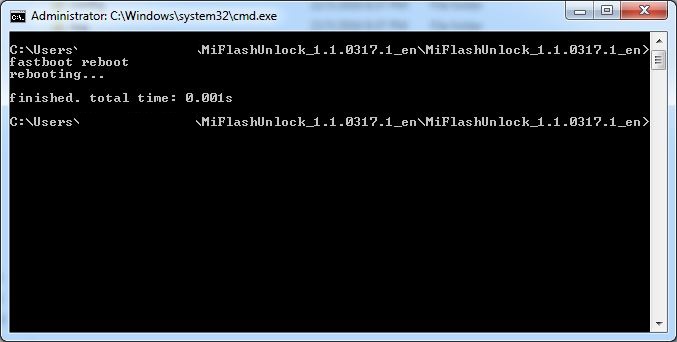
If your unlock is not successfully it will show the below status, 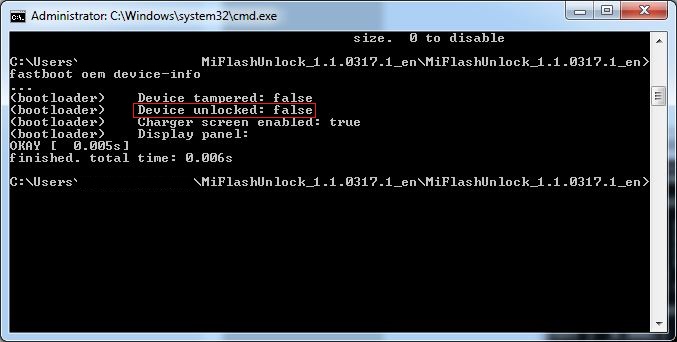
Disclaimer: 1) Always perform data backup before any flashing. 2) Me and Mi Singapore will not be responsible on any damages or data loss to your phone. |
Rate
-
Number of participants 1 Experience +1 Pack Reason

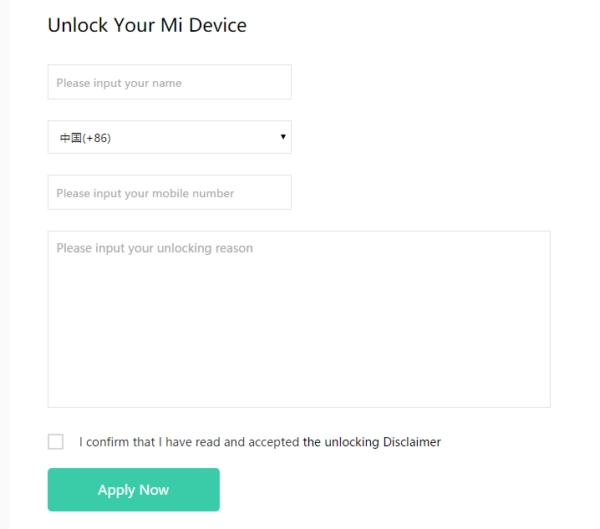
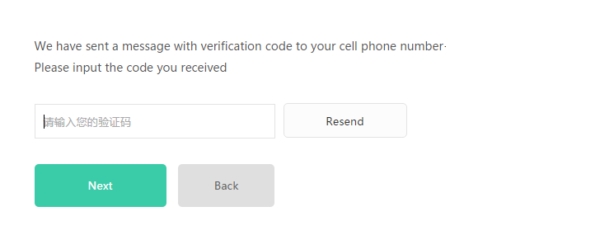
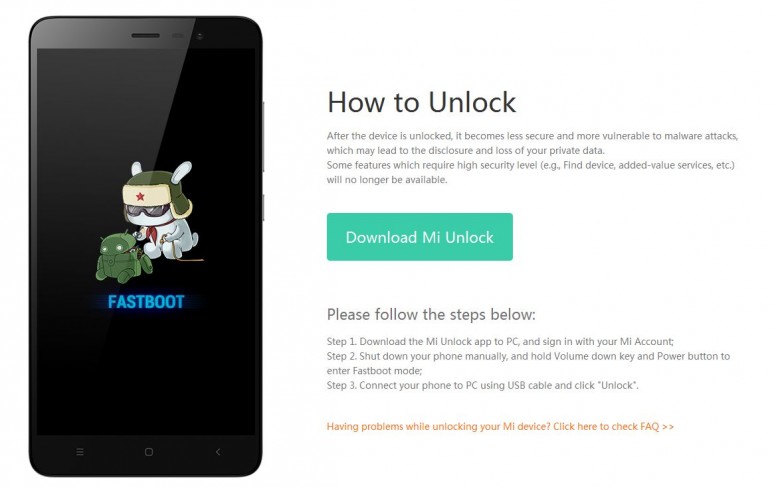
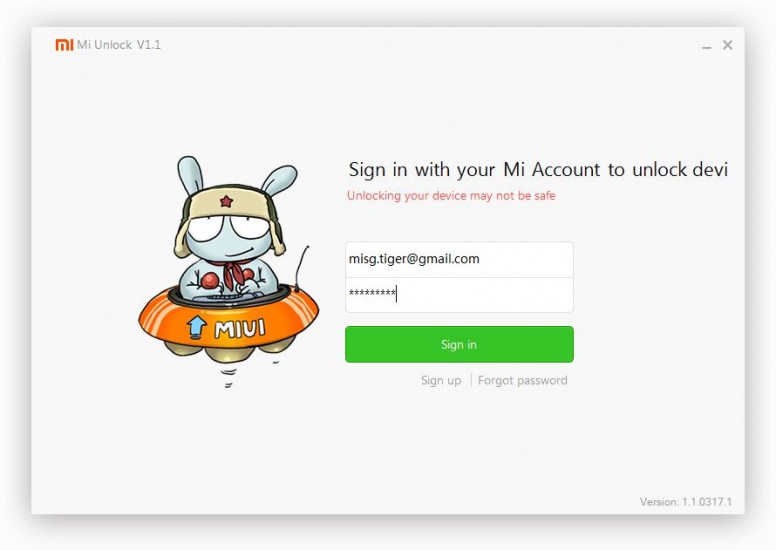
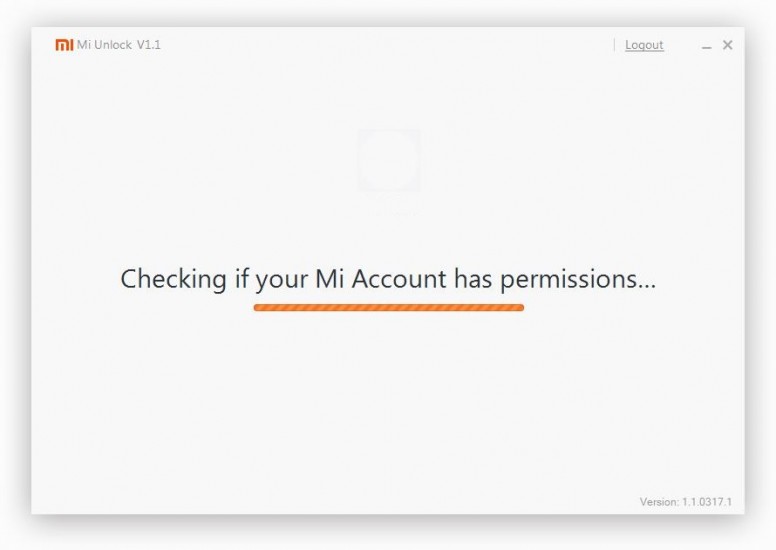

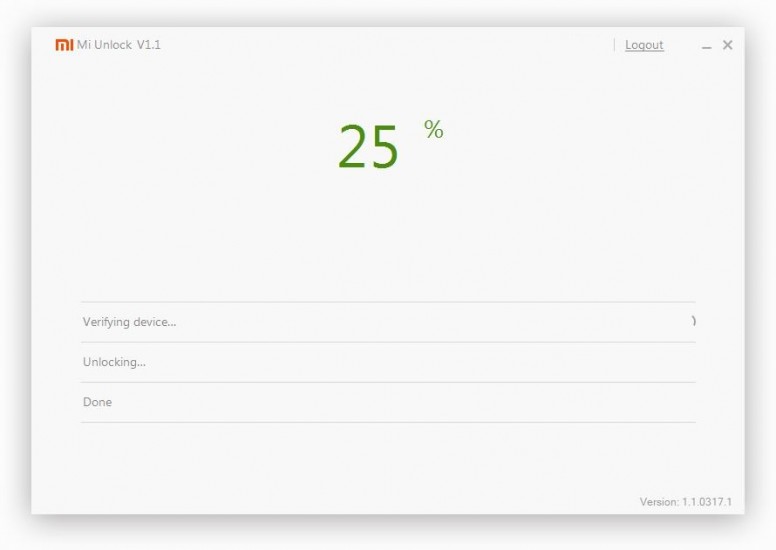
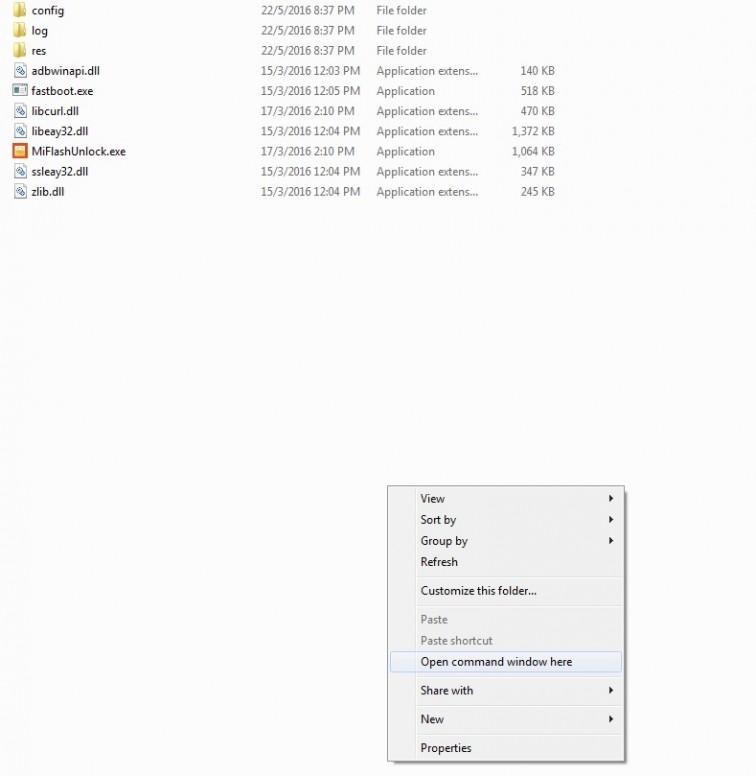
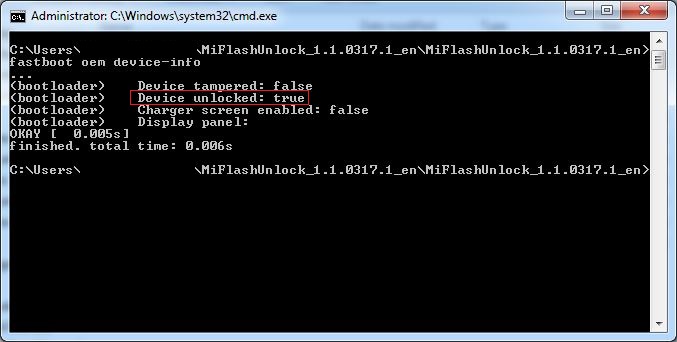
 Rate
Rate




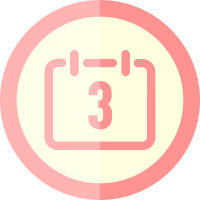










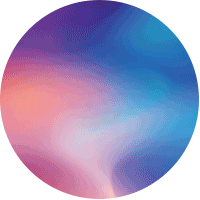





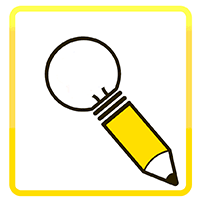

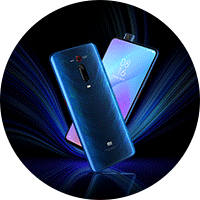



 Get new
Get new